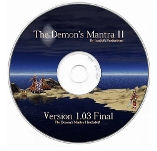Breadcrumbs
The following steps are a general guide on how to install my games. Some games might be slightly different but nonetheless the information below is sufficient.
a. Requirements
My games will run on any windows based system, i.e., 98/ME/NT/2000/XP/2003/VISTA/SEVEN. Although they were extensively tested and designed in XP on a 1800mhz with 256ram system, I've played them on Windows Seven and other operating systems just fine. For best performance and results, you should use an XP system, or use XP Compatibility Mode.
My games will run on low end systems, but may be choppy or take a while to load. It is recommended that you have 500mhz with 32mb ram, and about 20mb drive space. There are really no minimum requirements, I'm sure they'll run on a 100mhz with 8mb ram computer, whether you want to is another decision. For sound effects and background music, you will need a sound card that also supports midi.
All my games up to and including Demon's Mantra II must have the Visual Basic 6 Runtime on your computer to work, usually it is preinstalled, but if you don't have it, you can download it from Microsoft. To see if you have it or not, do a search for msvbvm60.dll, it is usually found in your windows/system32 directory. All my new games will require the .NET Framework runtime, also available from Microsoft.
You will need to also have the latest version of the Microsoft's Windows Installer if you are using the installer version of any of my games, which is also available from Microsoft. Be careful and sure to download the right version for your system!
b. How To Install
If you are using the installer version, simply run the file you downloaded. The setup should start automatically. If you get some kind of error message about a .msi file, a missing file, or the setup does not start, you will need to install the Microsoft Windows Installer first. Simply walk through the steps and follow the on screen instructions. It will also create a program group under the start menu, so just click on the icon when its done to start the game. A reboot may be required but is rare.
If you are using the non installer version, simply extract the files where you want to put the game. No shortcuts will be made therefore you will have to run everything manually. The non installer version does not include essential files that are required the game, therefore, if you get an error about a missing OCX or DLL file, you will need to use the installer.
c. How To Uninstall
If there is no icon to click on to uninstall the program, you will have to do it manually. To do this (if you used the installer), go to your control panel (Start---> Settings---> Control Panel). Then double click on add/remove programs. Find the name of the game, "The Demon's Mantra II" , for example, in the list, and click the button to remove it. Your saved games and configuration files will have to be removed manually by deleting the directory from your computer as the installer will not delete these files. If you uninstall, then reinstall, everything will still be there.